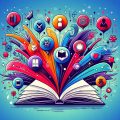hugging faceのトップトレンドにあるChatTTSを試してみたいと思います。
どうやら、会話に特化したText2Speechのモデルのようです。また、単なる文字から音声への変換ではなく、笑い、休止、感嘆詞などの制御ができるようです。
huggingfaceのページはこちら

githubはこちら
説明を読むと、英語と中国語のみの対応みたいですね。
実行環境
dev-containerで試しました。以下、Dockerfileとdevcontainer.json、docker-compose.ymlです。
Dockerfile
前に作ったhugging faceの実行環境をベースに構築しました。
FROM nvcr.io/nvidia/pytorch:22.04-py3
ARG USERNAME=vscode
ARG USER_UID=1000
ARG USER_GID=$USER_UID
ENV LANG ja_JP.UTF-8
ENV LANGUAGE ja_JP:ja
ENV LC_ALL ja_JP.UTF-8
ENV TZ JST-9
ENV TERM xterm
RUN apt-get update \
&& groupadd --gid $USER_GID $USERNAME \
&& useradd -s /bin/bash --uid $USER_UID --gid $USER_GID -m $USERNAME \
&& apt-get install -y sudo \
&& echo $USERNAME ALL=\(root\) NOPASSWD:ALL > /etc/sudoers.d/$USERNAME \
&& chmod 0440 /etc/sudoers.d/$USERNAME \
&& apt-get -y install locales \
&& localedef -f UTF-8 -i ja_JP ja_JP.UTF-8
RUN apt-get -y install git
RUN pip install --upgrade pip
RUN pip install --upgrade setuptools
# pre-install the heavy dependencies (these can later be overridden by the deps from setup.py)
RUN python -m pip install \
torchvision \
torchaudio \
invisible_watermark
RUN python -m pip install \
accelerate \
datasets \
hf-doc-builder \
huggingface-hub \
Jinja2 \
librosa \
numpy \
scipy \
tensorboard \
transformers \
pytorch-lightning
RUN python -m pip install \
omegaconf~=2.3.0 \
tqdm \
einops \
vector_quantize_pytorch \
vocos \
IPython \
nemo_text_processing \
gradio
ENV HF_HOME /work/.cache/huggingface
ENV TORCH_HOME /work/.cache/torchvisionchatTTSのrequirements.txtにかかれているライブラリ以外にも、nemo_text_processingとかgradioが必要でした。
devcontainer.json
名前とサービス名を決定してください。また、必要な拡張機能を入れてください。
{
"name": "chat_tts_test",
"service": "chat_tts_test",
"dockerComposeFile": "docker-compose.yml",
"remoteUser": "vscode",
"workspaceFolder": "/work",
"customizations": {
"vscode": {
"extensions": [
"ms-python.python",
"ms-toolsai.jupyter"
]
}
}
}docker-compose.yml
設定したサービス名を間違えないでください。
また、GPUを使うので、GPUが使えるようにdeployを書き足します。
version: '3'
services:
chat_tts_test:
container_name: 'chat_tts_test-container'
hostname: 'chat_tts_test-container'
build: .
restart: always
working_dir: '/work'
tty: true
volumes:
- type: bind
source: ..
target: /work
ulimits:
memlock: -1
stack: -1
shm_size: '10gb'
deploy:
resources:
reservations:
devices:
- capabilities: [gpu]レポジトリのクローン
コンテナをつくったら、ChatTTSのレポジトリをクローンします。
コンテナ内で、git cloneすればOKです。
git clone https://github.com/2noise/ChatTTS.gitその後、クローンしたディレクトリに移動して、プログラムを書きます。
cd ChatTTSサンプルコードを動かしてみる
hugging faceに掲載してあるサンプルコードを動かしてみます。
# Import necessary libraries and configure settings
import torch
import torchaudio
torch._dynamo.config.cache_size_limit = 64
torch._dynamo.config.suppress_errors = True
torch.set_float32_matmul_precision('high')
import ChatTTS
from IPython.display import Audio
# Initialize and load the model:
chat = ChatTTS.Chat()
chat.load_models(compile=False) # Set to True for better performance
# Define the text input for inference (Support Batching)
texts = [
"So we found being competitive and collaborative was a huge way of staying motivated towards our goals, so one person to call when you fall off, one person who gets you back on then one person to actually do the activity with.",
]
# Perform inference and play the generated audio
wavs = chat.infer(texts)
Audio(wavs[0], rate=24_000, autoplay=True)
# Save the generated audio
torchaudio.save("output.wav", torch.from_numpy(wavs[0]), 24000)実行すると、初回実行時にはモデルのダウンロードが始まります。
その後、output.wavが出力されています。
キレイな音声が出力されました。音の途切れなどは確認できません。ただ、英語音声なので、筆者には発音の正しさとかの確認はできません。
センテンスレベルでの制御
githubにあるセンテンスレベルの制御を試してみます。
import torch
import torchaudio
torch._dynamo.config.cache_size_limit = 64
torch._dynamo.config.suppress_errors = True
torch.set_float32_matmul_precision('high')
import ChatTTS
chat = ChatTTS.Chat()
chat.load_models(compile=False) # Set to True for better performance
texts = [
"So we found being competitive and collaborative was a huge way of staying motivated towards our goals, so one person to call when you fall off, one person who gets you back on then one person to actually do the activity with.",
]
rand_spk = chat.sample_random_speaker()
params_infer_code = {
'spk_emb': rand_spk, # add sampled speaker
'temperature': .3, # using custom temperature
'top_P': 0.7, # top P decode
'top_K': 20, # top K decode
}
params_refine_text = {
'prompt': '[oral_2][laugh_0][break_6]'
}
wavs = chat.infer(texts, params_refine_text=params_refine_text, params_infer_code=params_infer_code)
# Perform inference and play the generated audio
# Save the generated audio
torchaudio.save("output2.wav", torch.from_numpy(wavs[0]), 24000)実行すると、output2.wavが出力されます。
確かに、先ほどと違う口調の文章が生成されました。
ワードレベルでの制御
ワードの前方や後方に制御文を付け加えられるようです。
import torch
import torchaudio
torch._dynamo.config.cache_size_limit = 64
torch._dynamo.config.suppress_errors = True
torch.set_float32_matmul_precision('high')
import ChatTTS
chat = ChatTTS.Chat()
chat.load_models(compile=False) # Set to True for better performance
rand_spk = chat.sample_random_speaker()
inputs_en = """
chat T T S is a text to speech model designed for dialogue applications.
[uv_break]it supports mixed language input [uv_break]and offers multi speaker
capabilities with precise control over prosodic elements [laugh]like like
[uv_break]laughter[laugh], [uv_break]pauses, [uv_break]and intonation.
[uv_break]it delivers natural and expressive speech,[uv_break]so please
[uv_break] use the project responsibly at your own risk.[uv_break]
""".replace('\n', '') # English is still experimental.
params_refine_text = {
'prompt': '[oral_2][laugh_0][break_4]'
}
text = 'What is [uv_break]your favorite english food?[laugh][lbreak]'
wavs = chat.infer(inputs_en, params_refine_text=params_refine_text)
# Save the generated audio
torchaudio.save("output3.wav", torch.from_numpy(wavs[0]), 24000)実行すると、output3.wavが出力されます。
確かにブレスを入れた制御ができていますね。音声の崩れも内容に感じます。英語で使うなら、問題ない精度なのではないでしょうか
サーバーモードを試してみる(失敗)
レポジトリ内にwebui.pyがあったので、Usageには書いてありませんでしたが、使ってみます。
python webui.py正常起動すると、ブラウザが立ち上がります。
Generateを押して少し待ちましたが、エラーがでました。
torch._dynamo.exc.BackendCompilerFailed: backend='inductor' raised:
RuntimeError: Found NVIDIA GeForce GTX 1080 Ti which is too old to be supported by the triton GPU compiler, which is used as the backend. Triton only supports devices of CUDA Capability >= 7.0, but your device is of CUDA capability 6.1
Set TORCH_LOGS="+dynamo" and TORCHDYNAMO_VERBOSE=1 for more information
You can suppress this exception and fall back to eager by setting:
import torch._dynamo
torch._dynamo.config.suppress_errors = True
「お前のGPU古すぎ」って言われました。そんな事言われても、代替のGPUは無いので、諦めます。
まとめ
今回は、hugging faceのトップトレンドにあったChatTTSを試してみました。
githubからクローンするだけで試せるので、良かったです。
また、生成された音声はナチュラルで、人が喋っているのとほとんど区別がつかないように思いました。
今後、この派生手法が日本語にも対応してくれることを願っています。